webinar: What Nonprofits Need to Know About Upcoming Microsoft Licensing Changes
What to expect as Microsoft ends its free licensing program July 1.
🗓️ Webinar: Non-Profit License Changes
Date: Tuesday, June 10, 2025
Time: 1:00 PM CST
Hosts: Michael Anderson (365 Technologies) & James Welburn (Sherweb)
Cost: Free
webinar: What Nonprofits Need to Know About Upcoming Microsoft Licensing Changes
What to expect as Microsoft ends its free licensing program July 1.
🗓️ Webinar: Non-Profit License Changes
Date: Tuesday, June 10, 2025
Time: 1:00 PM CST
Hosts: Michael Anderson (365 Technologies) & James Welburn (Sherweb)
Cost: Free
WHAT'S HAPPENING?
Starting July 1, 2025, Microsoft will begin transitioning eligible non-profit organizations from Microsoft 365 Business Premium to Microsoft 365 Business Basic licenses, among other significant changes. This means that many organizations will lose access to installed Office apps like Word, Excel, Outlook, and Teams, relying instead on web-only versions. While the change aims to streamline licensing, it poses real challenges for non-profits that depend on full-featured tools.
TOPICS OF DISCUSSION
Microsoft has made critical updates to its licensing structure, most notably, the discontinuation of granted E1 and free Business Premium licenses. These changes will impact your organization’s access to essential productivity tools unless strategic action is taken.
In this 25-minute session, our experts Michael Anderson and James Welburn will break down:
- The importance of understanding the recent changes and their impact.
- The benefits of the Microsoft Nonprofit Program and how to leverage them.
- Practical steps and recommendations for nonprofits to navigate the changes.
- Cost-effective alternatives and support options for large nonprofits.
Overview of Microsoft Non-Profit Programs
- Explanation of the Microsoft Nonprofit Program
- Key benefits and features of the program
- Process for enrolling and qualifying for the program
Recent Updates to Microsoft Non-Profit Licensing
- Summary of the recent changes to the Microsoft nonprofit licensing
- Specific details about the loss of E1 granted licenses
- Impact of these changes on existing users
Alternative Licensing Options
- Discussion of alternative licensing options such as Business Basic, Business Standard, and frontline worker SKUs O365 E1
-
Cost implications and discounts available for Business Premium as the hero motion
- Addressing the needs of larger nonprofits with over 300 licenses
- Feasibility of purchasing additional licenses and potential budget impacts
Q&A
We will open the floor to questions from the attendees and provide answers and additional insights
WHO SHOULD ATTEND?
Nonprofit decision-makers, executive directors, IT leads and operating managers who use Microsoft 365 and want to stay ahead of these changes.
About the hosts

Meet Michael Anderson
As the CEO of 365 Technologies, Michael Anderson is a trusted advisor to nonprofits and businesses navigating the fast-changing world of IT. With over 20 years of experience and credentials including an MBA and CISSP certification, Michael specializes in helping organizations align technology with mission-critical goals. Under his leadership, 365 Technologies has grown into a leading managed services provider known for delivering Worry-Free IT® across Manitoba and Saskatchewan.

Meet James Welburn
James Welburn empowers businesses to get the most out of Microsoft’s productivity tools—especially Copilot and Teams—by transforming complex tech into real-world solutions. With over a decade of experience in telecom and cloud services, James partners with Sherweb’s network to deliver smarter, faster, and more collaborative ways of working. From streamlining workflows to unlocking the power of AI, James is passionate about helping users succeed with technology that truly works for them.