Don’t just blur your background in Microsoft Teams, replace it!
|Apr 16, 2020
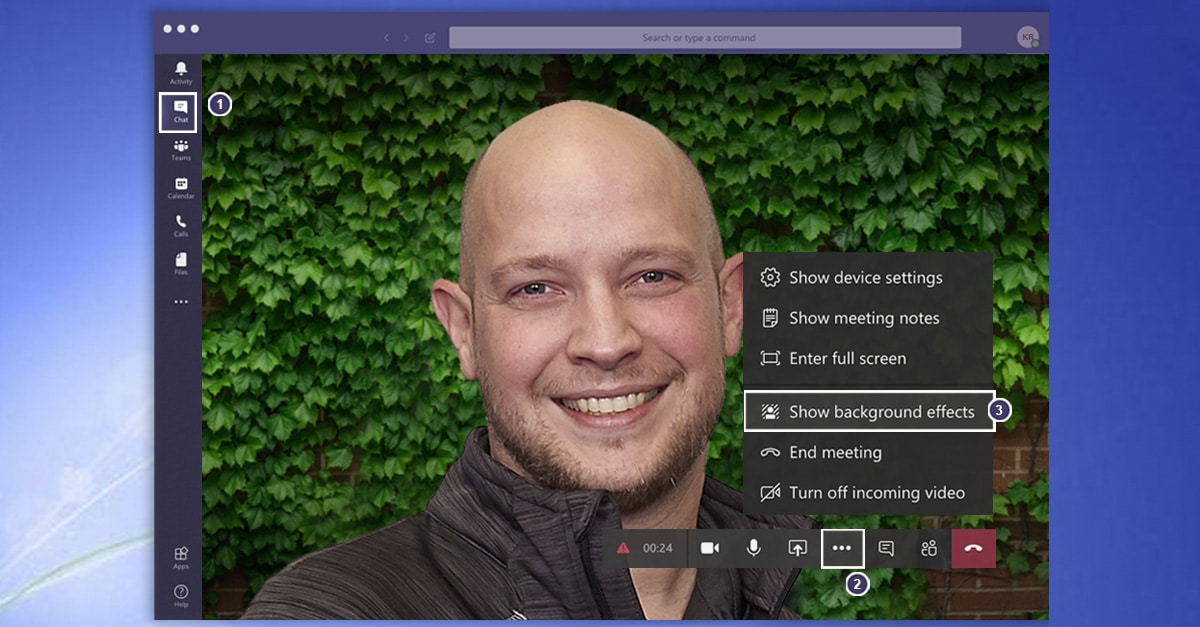 This year’s model: our very own Purchasing Manager, Kent Reimer.
This year’s model: our very own Purchasing Manager, Kent Reimer.
Microsoft Teams now allows you to customize your background with one of its video chat background images.
This feature only works in Windows or Mac Microsoft Teams desktop applications.
Here’s how to do it:
- Launch or join your video chat.
- Click the three dots (…) in the meeting bar.
- Select “show background effects.”
- Choose from one of several background images that appears on the right side of your screen.
- Click on “preview,” if you want to see what is looks like before revealing it at your meeting.
- If it looks good, click “apply.”
NOTE: This is a recent feature, so you may not be able to see the backgrounds yet, but it should be arriving soon.
Microsoft is also working to allow you to upload your own custom designs in the future.
Have fun at your next meeting!




