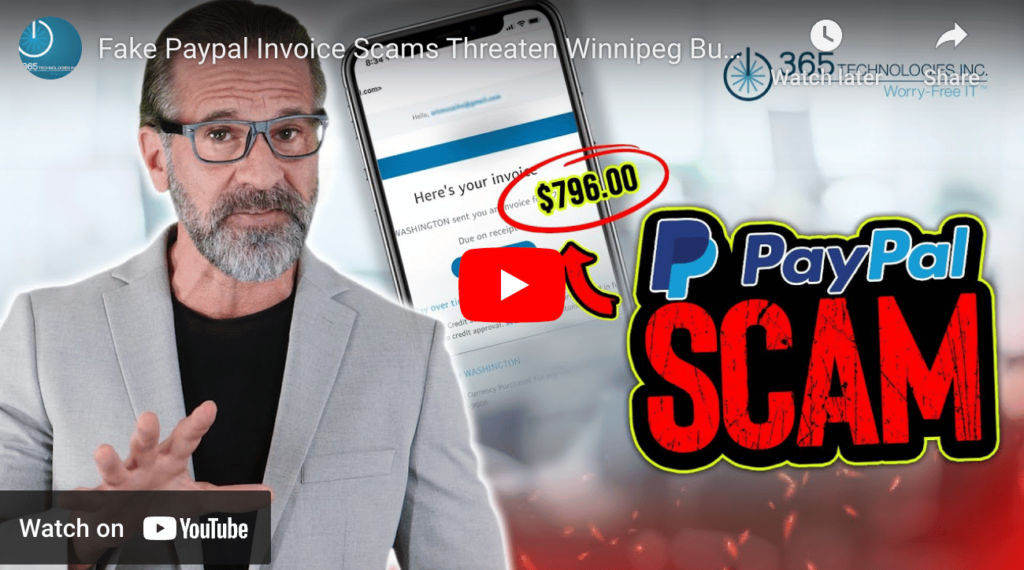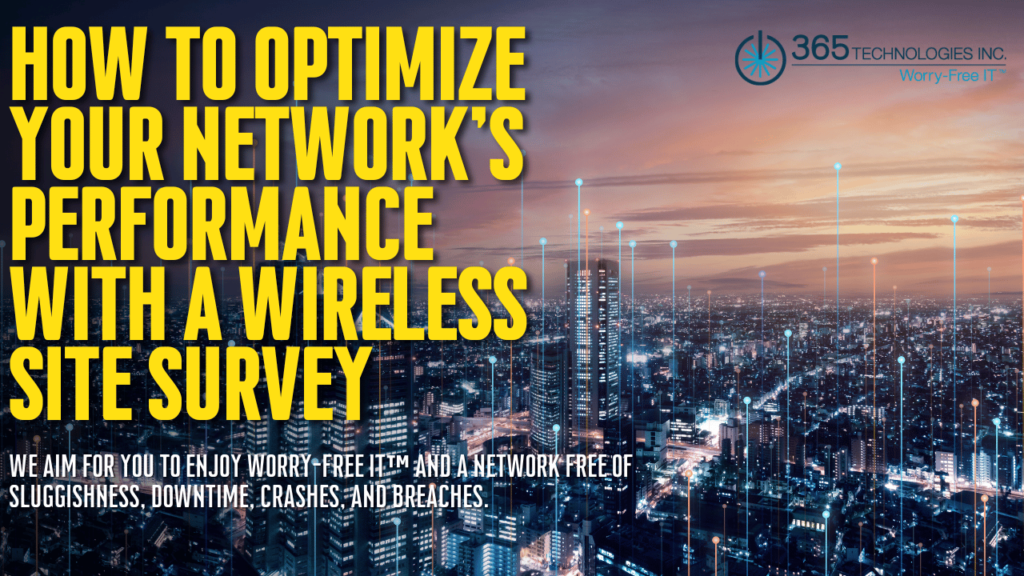365 Technologies: Blog
Technology provides a competitive advantage when implemented properly. Keeping up with the latest trends is not easy. On this page we will provide you with unbiased answers to common questions we receive. This will ensure you get the information you are looking for to make sound decisions. If there is something that you would like answers to, but do not see it below, let us know and we will add it.
Fake PayPal Invoice Scams Threaten Prairie Province Businesses
If you’re a Winnipeg, Regina, or Saskatoon business owner, please note fake PayPal invoice scams are starting to threaten our area.
Read MoreHow to Optimize Your Network’s Performance With a Wireless Site Survey
We aim for you to enjoy Worry-Free IT™ and a network free of sluggishness, downtime, crashes, and breaches.
Read More
Steve Carlson
Client Success Manager
Steve Carlson recently joined the 365 Technologies team as a Client Success Manager and quickly integrated himself seamlessly into our team.
Read MoreHow To Protect Your Windows Computer From Ransomware
Ransomware is a growing concern that threatens organizations of all sizes. Ransomware encrypts your computer system files, leaving them inaccessible to you and your team.
Read More365 Technologies’ Client Appreciation Event Was A Huge Success!
The 365 Technologies team would like to thank each and every client that made it out to our appreciation event earlier this month!
Read MoreRecent Posts
How can we help?
Whether you need immediate help with an IT issue or want to discuss your long-term IT strategy, our team is here to help.
Call us at (204) 336-6518 or complete the form below and we'll help in any way we can.
"*" indicates required fields
Categories
- 365 News
- Business Talk
- Cloud
- Culture
- Cybersecurity
- Disaster Recovery
- eBooks
- Green Technology
- Hardware
- IT Best Practices
- IT Managed Services
- IT Security
- Microsoft 365
- Microsoft Bookings
- Microsoft Forms
- Microsoft OneDrive
- Microsoft Teams
- Ransomware
- Remote Working
- Software
- Tech Articles
- Video Library