Three Dangers of Running an Unsupported Operating System
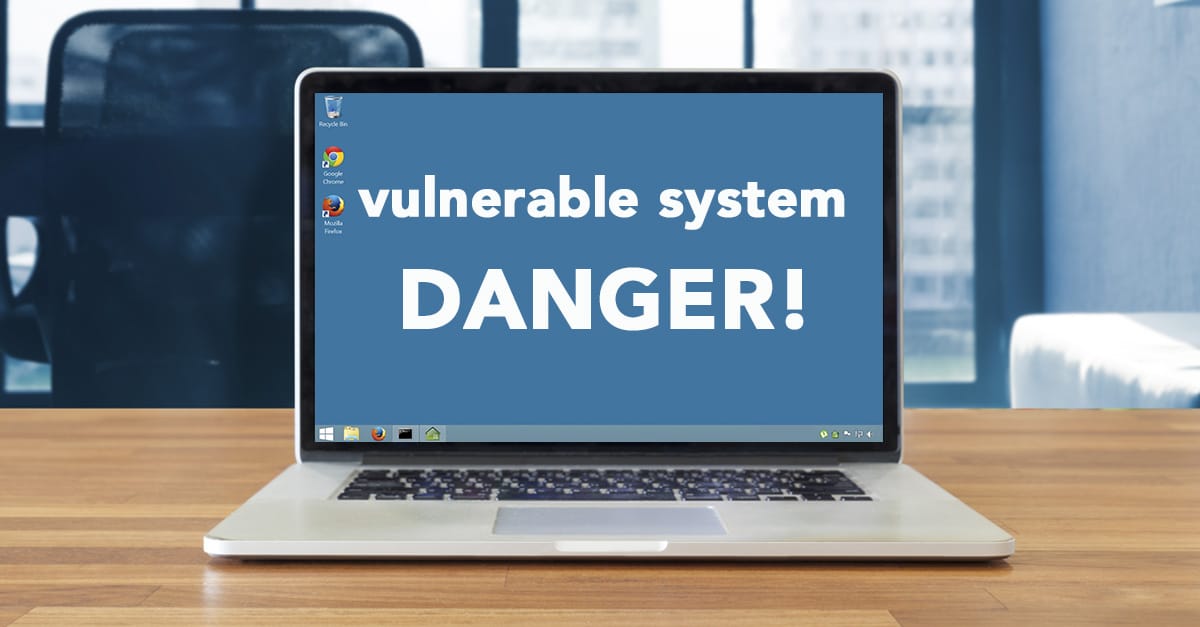
“Nothing lasts forever.” – every IT professional
Truer words were never spoken, as constant innovations in computers, software, and systems phase out older IT infrastructure.
This can pose a problem for small- to medium-sized businesses with tight IT budgets. With limited funds, how do you keep a strategic IT technology plan to standards, yet provide your IT infrastructure with the support it needs?
It may be tempting to throw up your arms and “just keep using what you’ve got,” but running unsupported hardware and operating systems (for instance, using decade-old PCs to run Windows XP) can cause issues with productivity and responsiveness, and – more importantly – pose a serious security risk to your company.
The three dangers of unsupported operating systems:
1. No Security Patches
This is the biggest problem when running an unsupported operating system. Once your software stops being supported, the updates and security patches stop, which means you’ve handed over the system’s keys to an army of potential hackers.
Without regular security patches, your systems gets more and more vulnerable, resulting in an increased risk of being breached by malware and ransomware (such as Cryptolocker). In addition, your manuals and system documentation may no longer be relevant over time, which makes it difficult for IT teams to maintain your systems.
2. Third-Party Software Outgrows Your Systems
Part of a good vendor-management strategy is choosing the right software for your business. Most software vendors don’t support outdated operating systems, since there is little profit in doing so. In addition, if you continue to use an outdated operating system, you risk losing the ability to run third-party software.
In order to continue running normal business operations with older systems, you may have to undergo a comprehensive “data migration,” which is a complex process requiring a technical expertise of its own.
3. The Risk of Losing Customer Data
Unsupported operating systems are giant holes in your security, which put not only your data at risk, but your customers’ data too.
If you handle sensitive information or personal data in your business (like medical records and credit card numbers), a breach can be extremely costly to your company, and you may even be held legally liable for resulting damages.
Even without a malicious data breach, you could lose your data. Unsupported IT hardware and software could also just stop functioning without notice, and it may be impossible to recover data if and when it happens.
How can 365 Technologies help your business?
If you’re not an IT expert, it’s hard knowing which of your systems are out of date. With our 365Care+ solution, you’ll never worry about what a problem costs to fix, because we include all of your tech-support services in one, reasonable monthly fee with no hourly add-ons.
We visit your workplace, assess your equipment, help you understand the risks of running outdated technology, and create a plan to help you modernize and keep your IT infrastructure running, so you can enjoy Worry-Free IT™.
If you’re interested in learning more, contact Michael Anderson at michael@365tech.ca.




