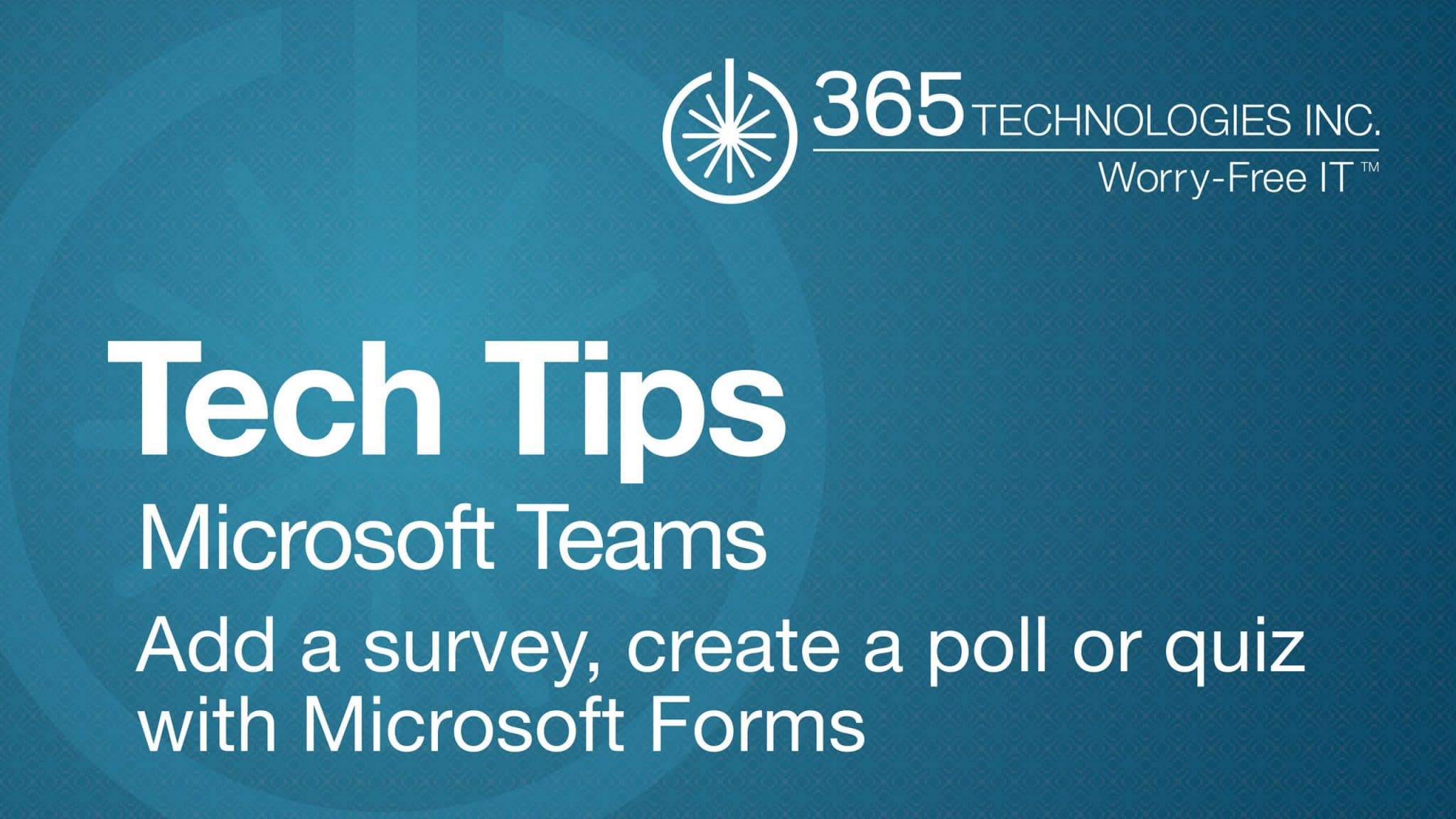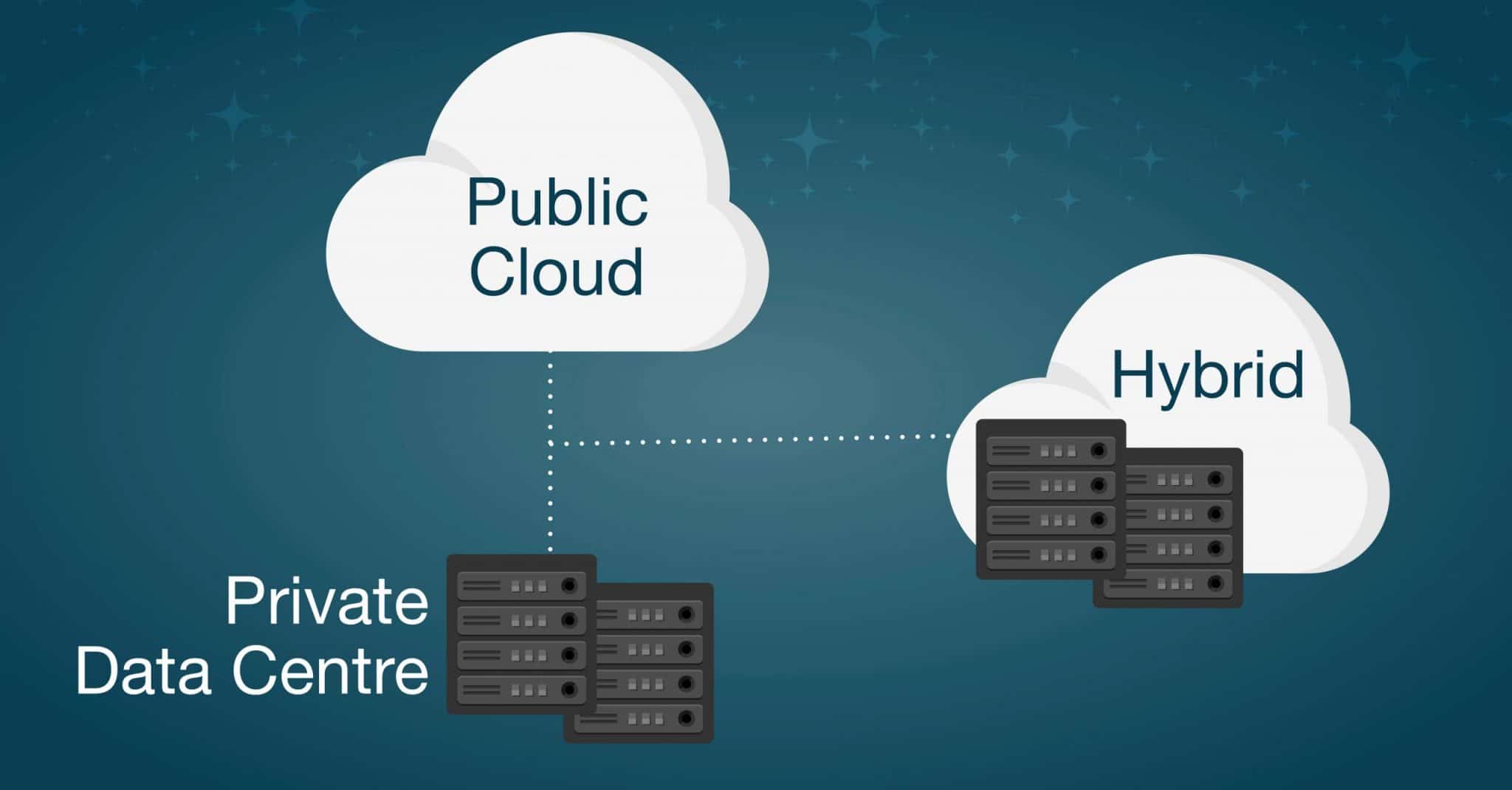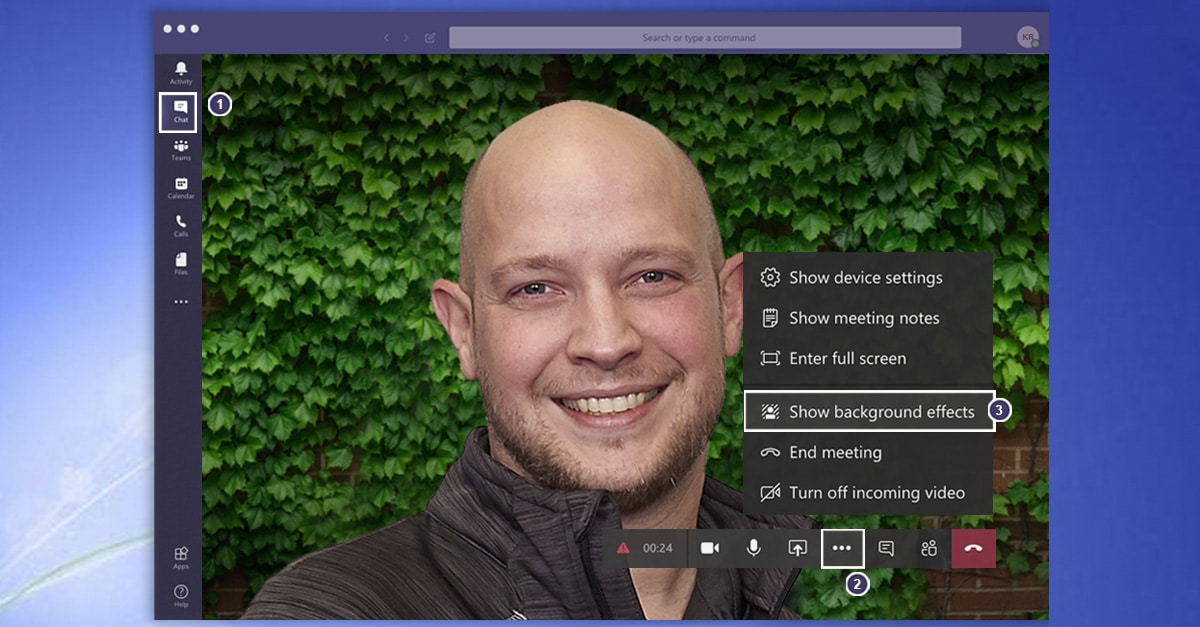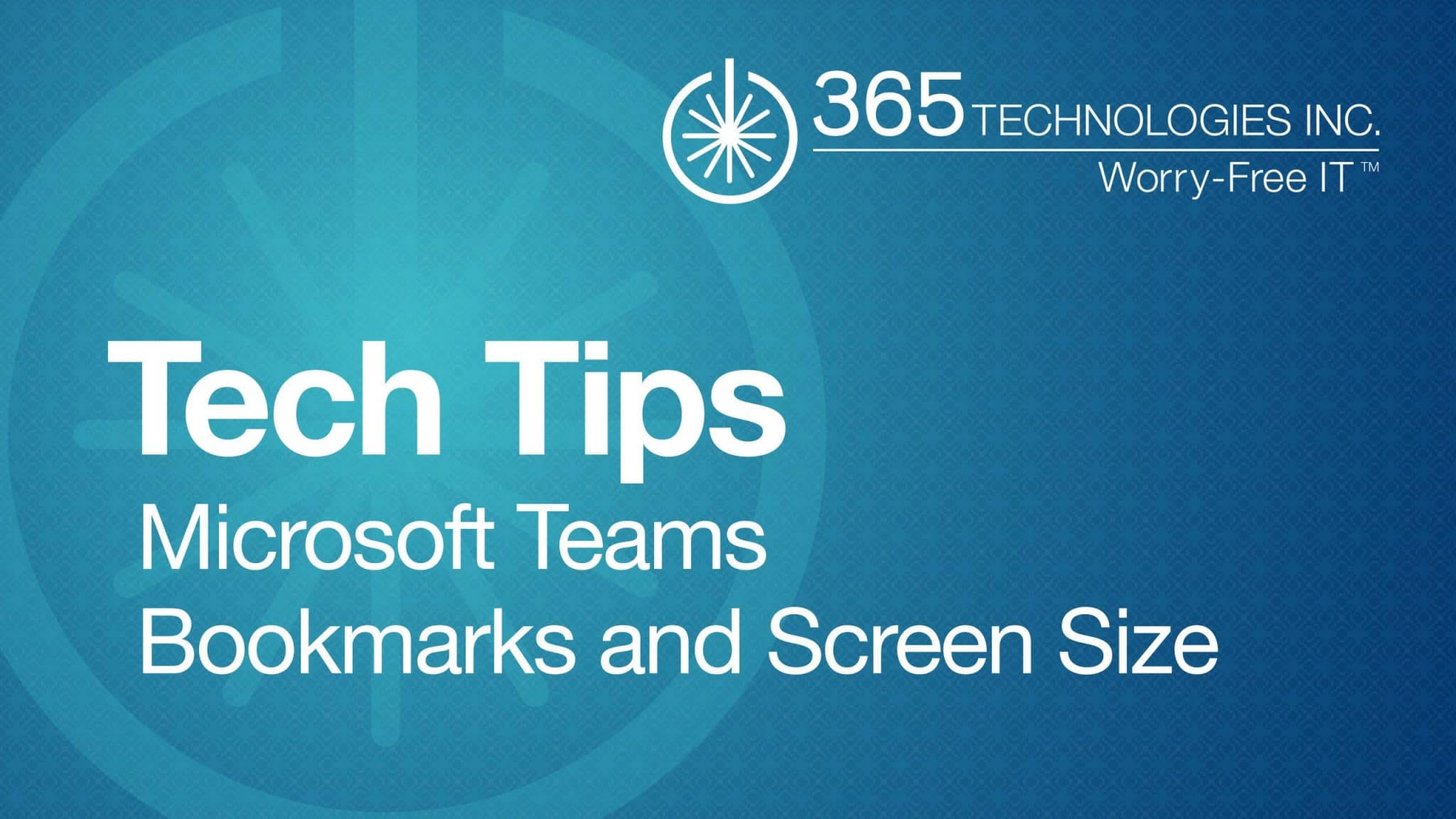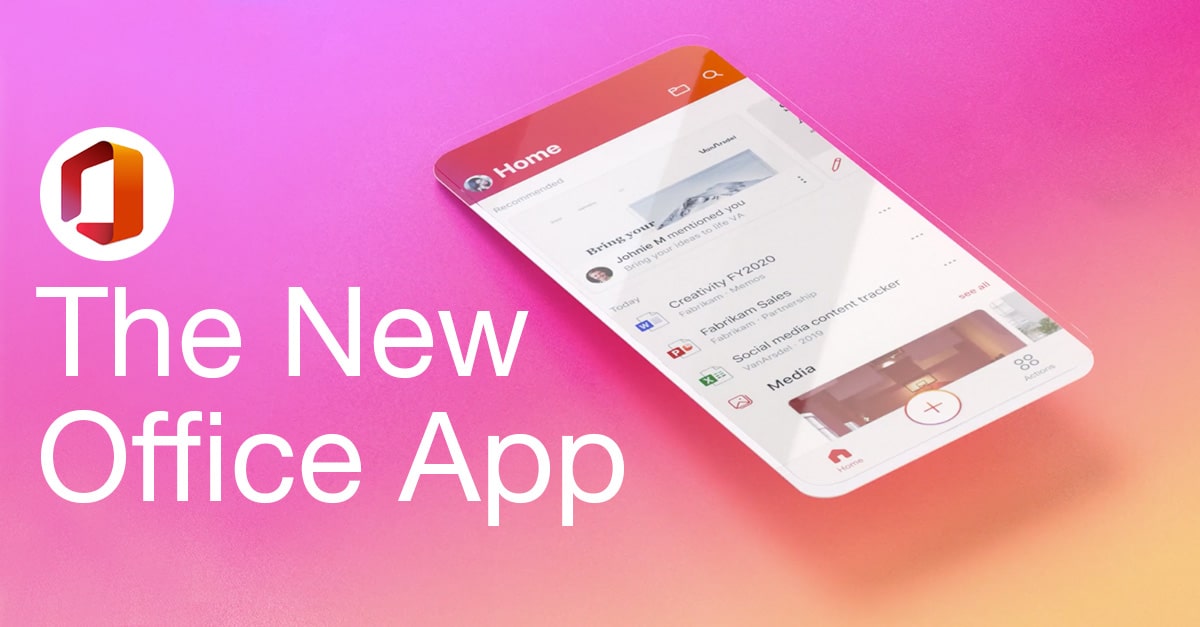365 Technologies: Blog
Microsoft rolls out new Teams features
By Michael Anderson | May 22, 2020
Now that many of us are working from home, we’ve discovered the glories of new software, with Microsoft Teams at the forefront. This week, Microsoft rolled out some new Teams features at its Build 2020 Conference to help developers and IT professionals improve remote working and business service capabilities. The new features are in response…
Read More → Microsoft Teams Tech Tips: Create a survey, poll or quiz with Microsoft Forms
By Michael Anderson | May 5, 2020
365 Technologies Tech Tips In this tutorial, we’ll show you how to add a survey, create a poll or quiz using Microsoft Forms in Microsoft Teams to share with your team or chat. We provide Worry-Free IT™ for small- to medium-sized businesses in Winnipeg, Manitoba. If you have any questions about your organization’s IT service…
Read More → Unlock the mystery of the Cloud
By Michael Anderson | April 30, 2020
Is the Cloud right for your organization? The Cloud is still a mystery to many people and organizations. If you don’t know what it is, then it’s hard to know if it’s the right option for you. Here’s how to determine if it might be the right fit for you and your organization: What’s the…
Read More → Don’t just blur your background in Microsoft Teams, replace it!
By Michael Anderson | April 16, 2020
This year’s model: our very own Purchasing Manager, Kent Reimer. Microsoft Teams now allows you to customize your background with one of its video chat background images. This feature only works in Windows or Mac Microsoft Teams desktop applications. Here’s how to do it: Launch or join your video chat. Click the three dots (…)…
Read More → Microsoft Teams Tech Tips: How to create a team, add team members and guests
By Michael Anderson | April 14, 2020
365 Technologies Tech Tips In this tutorial, we’ll show you how to create a team, add team members and guests, and hide, leave and delete a team in Microsoft Teams. A quick note about inviting external guests: When you invite a guest using the person’s email address, if they do not have a Microsoft account…
Read More → Tech Tips: Microsoft Teams Bookmarks and Screen Size
By Michael Anderson | April 9, 2020
365 Technologies Tech Tips In this training tutorial, we show you how to bookmark messages and make your screen size larger or smaller in Microsoft Teams. We provide Worry-Free IT™ for small- to medium-sized businesses in Winnipeg, Manitoba. If you have any questions about your organization’s IT service or how to set up your team…
Read More → Tech Tips: Microsoft Teams Bookmarks and Screen Size
By Michael Anderson | April 9, 2020
365 Technologies Tech Tips In this training tutorial, we show you how to bookmark messages and make your screen size larger or smaller in Microsoft Teams. We provide Worry-Free IT™ for small- to medium-sized businesses in Winnipeg, Manitoba. If you have any questions about your organization’s IT service or how to set up your team…
Read More → Office 365 renamed to Microsoft 365
By Michael Anderson | April 2, 2020
Will Office 365 by any other name smell as sweet? We’re about to find out, as Microsoft is about to rebrand some of its Office 365 commercial plans as “Microsoft 365” or M365. The change takes place on April 21, and won’t affect your subscription or pricing. You’ll also get some new benefits, including…
Read More → Office 365 renamed to Microsoft 365
By Michael Anderson | April 2, 2020
Will Office 365 by any other name smell as sweet? We’re about to find out, as Microsoft is about to rebrand some of its Office 365 commercial plans as “Microsoft 365” or M365. The change takes place on April 21, and won’t affect your subscription or pricing. You’ll also get some new benefits, including…
Read More → The new Microsoft Office app is “pretty great”
By Michael Anderson | March 31, 2020
One app is better than three. In February, Microsoft released an updated Office app available for Android and iOS. The new app combines Word, Excel, and PowerPoint into a single download with new capabilities that enable you to create content and accomplish tasks with better interaction and greater productivity while you’re on the move. Benefits…
Read More → Search for a topic
How can we help?
Whether you need immediate help with an IT issue or want to discuss your long-term IT strategy, our team is here to help.
Call us at (204) 336-6518 or complete the form below and we'll help in any way we can.